Printing on Citrix is a very intresting topic :). There are many things that you should be awair of to make it working flawlessly.
Her I’m going to show a short script that can help you in identifying inconsistent Printer Drivers accross your XenApp environment.
In a nutshell, we have to make sure that the driver version installed on a Print server or on a Client machine [depending on the type of printing redirection you use] is the same as on a XenApp server.
The manual approach requires as to open a Print Managment console on each of the machines and then do a comparison of the Driver Names and Versions:
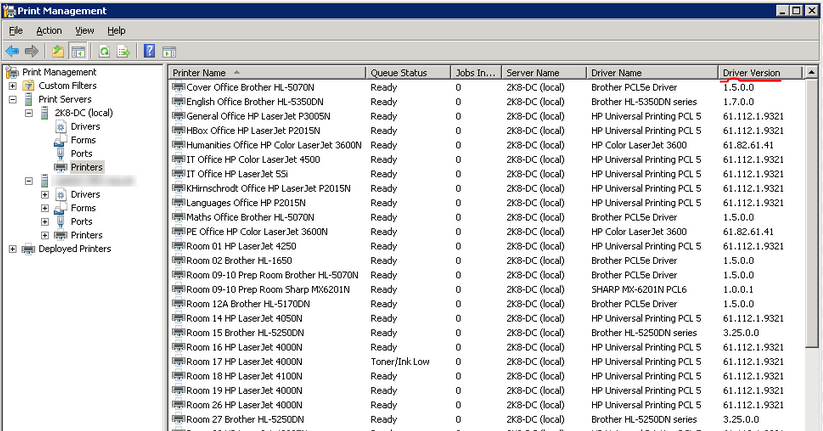
If yo have many Servers to check, then this task can be quite challenging.
So lets use Powershell to help as:
cls
$Servers = "SERVER1","SERVER2"
$Servers += "SERVER3"
foreach ($Server in $Servers) {
''
$Server
# Querying WMI
$PrintDrivers = get-wmiobject -class "Win32_PrinterDriver" -namespace "root\CIMV2" -computername $Server
# Collect details for every detected printer
foreach ($PrinterDriver in $PrintDrivers) {
write-host "Name: " $PrinterDriver.Name
$Drive = $PrinterDriver.DriverPath.Substring(0,1)
# Extracting Driver version info:
$DriverVersion = New-Object PSObject -Property @{Version = (Get-ItemProperty ($PrinterDriver.DriverPath.Replace("$Drive`:","\\$Server\$Drive`$"))).VersionInfo.ProductVersion}
# Show Driver file version:
write-host " Version of the Driver: "$DriverVersion.Version
# For logging
$PrinterDriver.Name + ',' + $DriverVersion.Version
# Extracting Driver path:
write-host " Driver Path: " $PrinterDriver.DriverPath
# Few more details:
write-host " Data File: " $PrinterDriver.DataFile
write-host " Configuration File: " $PrinterDriver.ConfigFile
write-host
}
}
As a result we gonna get a list of installed drivers including a version and some other useful details. Here is an example of an output:
Name: HP Color LaserJet 2800 Series PS,3,Windows NT x86 Version of the Driver: 6.1.7600.16385 HP Color LaserJet 2800 Series PS,3,Windows NT x86,6.1.7600.16385 Driver Path: C:\Windows\system32\spool\DRIVERS\W32X86\3\PSCRIPT5.DLL Data File: C:\Windows\system32\spool\DRIVERS\W32X86\3\HPMCPD25.PPD Configuration File: C:\Windows\system32\spool\DRIVERS\W32X86\3\PS5UI.DLL
“Win32_PrinterDriver” class is used to collect tha data – http://msdn.microsoft.com/en-us/library/aa394366%28v=vs.85%29.aspx
Further, generated reports can be aggregated in a nice Excel file 🙂
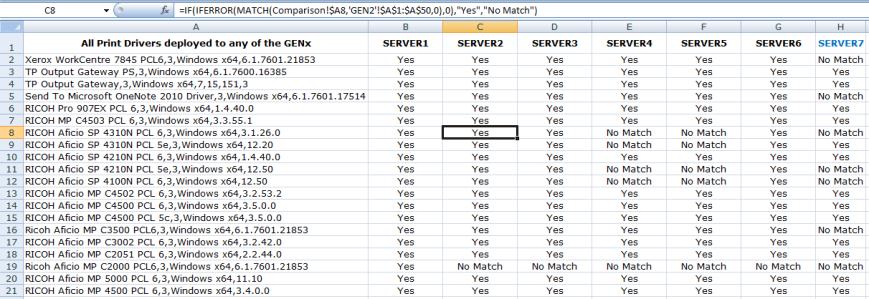
Unfortunately this won’t work with some type of drivers.
We are using Xerox and the DriverPath for the Xerox references the HP universal driver so we are not getting the correct information.
Here is what I did to compensate for this :
foreach ($Driver in (Get-WmiObject Win32_PrinterDriver -ComputerName $StrComputer)) { $driverdetails=$Driver.Name.split(",") #$driverdetails $Name=$driverdetails[0] $Drive='' if ($Name.contains("Xerox")) {$Drive=$Driver.DependentFiles[3]} #$Drive = $Driver.DriverPath.Substring(0,1) else {$Drive=$Driver.DriverPath} $Drive= $Drive -Replace ":" , "`$" $Drive = "\\$StrComputer\$Drive" #write-host $Drive if ($Drive -ne "\\$StrComputer\") { $global:PrintDriver += New-Object PSObject -Property @{ Device_name=$StrComputer Name = $driverdetails[0] DriverVersion=$driverdetails[2] Version = (Get-ItemProperty ($Drive)).VersionInfo.ProductVersion } } else { $global:PrintDriver += New-Object PSObject -Property @{ Device_name=$StrComputer Name = "n/a" DriverVersion="n/a" Version = "n/a" } } }Basically if it’s a Xerox Printer I am getting the information from the “Dependent Files”. The 3rd Item ($driverdetails[2]) is always a DLL for the xerox printers so I am pulling the version from that file.
If you have any other suggestion you are more than welcome as this drived me crazy for a while..
Thank you Carlos for your comment. Yes, the idea is based on finding the file version. Therefore if the DriverPath is pointing to a wrong file then it is not very helpful. On the other hand it’s rather strange that a Xerox printer is using HP Universal Printer Driver.
Thought it can be useful to show what DriverPath and DependentFiles properties are:
__GENUS : 2 __CLASS : Win32_PrinterDriver __SUPERCLASS : CIM_Service __DYNASTY : CIM_ManagedSystemElement __RELPATH : Win32_PrinterDriver.Name="HP Color LaserJet 2800 Series PS,3,Windows NT x86" __PROPERTY_COUNT : 22 __DERIVATION : {CIM_Service, CIM_LogicalElement, CIM_ManagedSystemElement} __SERVER : Server1 __NAMESPACE : root\CIMV2 __PATH : \\Server1\root\CIMV2:Win32_PrinterDriver.Name="HP Color LaserJet 2800 Series PS,3,Windows NT x86" Caption : ConfigFile : C:\Windows\system32\spool\DRIVERS\W32X86\3\PS5UI.DLL CreationClassName : Win32_PrinterDriver DataFile : C:\Windows\system32\spool\DRIVERS\W32X86\3\HPMCPD25.PPD DefaultDataType : DependentFiles : {C:\Windows\system32\spool\DRIVERS\W32X86\3\HPZEVWN7.DLL, C:\Windows\system32\spool\DRIVERS\W32X86\3\HPZSTWN7.DLL, C:\Windows\system32\spool\DRIVERS\W32X86\3\HPZUIWN7. DLL, C:\Windows\system32\spool\DRIVERS\W32X86\3\HPZLSWN7.DLL...} Description : DriverPath : C:\Windows\system32\spool\DRIVERS\W32X86\3\PSCRIPT5.DLL FilePath : HelpFile : C:\Windows\system32\spool\DRIVERS\W32X86\3\PSCRIPT.HLP InfName : InstallDate : MonitorName : Name : HP Color LaserJet 2800 Series PS,3,Windows NT x86 OEMUrl : http://go.microsoft.com/fwlink/?LinkID=37&prd=10798&sbp=Printers Started : StartMode : Status : SupportedPlatform : Windows NT x86 SystemCreationClassName : Win32_ComputerSystem SystemName : Version : 3I agree.. this is quite odd indeed.
First time I pulled the information for my print servers into a spreadsheet and started reviewing the version I was reaaaaally dumbfounded when I look at the version as it wasn’t making any sense…
FYI, here is the output for one of these Xerox drivers :
__GENUS : 2 __CLASS : Win32_PrinterDriver __SUPERCLASS : CIM_Service __DYNASTY : CIM_ManagedSystemElement __RELPATH : Win32_PrinterDriver.Name="Xerox Global Print Driver PCL6,3,Windows NT x86" __PROPERTY_COUNT : 22 __DERIVATION : {CIM_Service, CIM_LogicalElement, CIM_ManagedSystemElement} __SERVER : someserver __NAMESPACE : root\cimv2 __PATH : \\LXPRINT01\root\cimv2:Win32_PrinterDriver.Name="Xerox Global Print Driver PCL6,3,Windows NT x86" Caption : ConfigFile : C:\WINNT\system32\spool\DRIVERS\W32X86\3\UNIDRVUI.DLL CreationClassName : Win32_PrinterDriver DataFile : C:\WINNT\system32\spool\DRIVERS\W32X86\3\xUNIVXMS.gpd DefaultDataType : DependentFiles : {C:\WINNT\system32\spool\DRIVERS\W32X86\3\locale.gpd, C:\WINNT\system32\spool\DRIVERS\W32X86\ 3\p6disp.gpd, C:\WINNT\system32\spool\DRIVERS\W32X86\3\p6font.gpd, C:\WINNT\system32\spool\DR IVERS\W32X86\3\pcl5eres.dll...} Description : DriverPath : C:\WINNT\system32\spool\DRIVERS\W32X86\3\UNIDRV.DLL FilePath : HelpFile : C:\WINNT\system32\spool\DRIVERS\W32X86\3\UNIDRV.HLP InfName : InstallDate : MonitorName : Name : Xerox Global Print Driver PCL6,3,Windows NT x86 OEMUrl : http://www.xerox.com Started : StartMode : Status : SupportedPlatform : Windows NT x86 SystemCreationClassName : Win32_ComputerSystem SystemName : Version : 3You may say, yes this is a universal print driver for Xerox… but here is another one with a dedicated driver :
__GENUS : 2 __CLASS : Win32_PrinterDriver __SUPERCLASS : CIM_Service __DYNASTY : CIM_ManagedSystemElement __RELPATH : Win32_PrinterDriver.Name="Xerox ColorQube 9303 PCL6new,3,Windows NT x86" __PROPERTY_COUNT : 22 __DERIVATION : {CIM_Service, CIM_LogicalElement, CIM_ManagedSystemElement} __SERVER : someotherserver __NAMESPACE : root\cimv2 __PATH : \\LXPRINT01\root\cimv2:Win32_PrinterDriver.Name="Xerox ColorQube 9303 PCL6new,3,Windows NT x8 6" Caption : ConfigFile : C:\WINNT\system32\spool\DRIVERS\W32X86\3\UNIDRVUI.DLL CreationClassName : Win32_PrinterDriver DataFile : C:\WINNT\system32\spool\DRIVERS\W32X86\3\xDTESXN6.gpd DefaultDataType : DependentFiles : {C:\WINNT\system32\spool\DRIVERS\W32X86\3\locale.gpd, C:\WINNT\system32\spool\DRIVERS\W32X86\ 3\p6disp.gpd, C:\WINNT\system32\spool\DRIVERS\W32X86\3\p6font.gpd, C:\WINNT\system32\spool\DR IVERS\W32X86\3\pcl5eres.dll...} Description : DriverPath : C:\WINNT\system32\spool\DRIVERS\W32X86\3\UNIDRV.DLL FilePath : HelpFile : C:\WINNT\system32\spool\DRIVERS\W32X86\3\UNIDRV.HLP InfName : InstallDate : MonitorName : Name : Xerox ColorQube 9303 PCL6new,3,Windows NT x86 OEMUrl : http://www.xerox.com Started : StartMode : Status : SupportedPlatform : Windows NT x86 SystemCreationClassName : Win32_ComputerSystem SystemName : Version : 3I am really interested if you have a method in finding the “real” version independently of the driver used… windows does it properly so there must be somewhere else to look … registry ?
thx
Take a look here:
HKEY_LOCAL_MACHINE\SYSTEM\CurrentControlSet\Control\Print\Environments\Windows x64
HKEY_LOCAL_MACHINE\SYSTEM\CurrentControlSet\Control\Class
My understanding is that related keys are created/populated at the moment of device installations.
looking at the registry I get better information but it is a bit harder to retrieve it :
PS D:\scripts\powershell\ServerInventory> $xerox=Get-RegValue -ComputerName server1 -key $regkey PS D:\scripts\powershell\ServerInventory> $xerox ComputerName Hive Key Value Data Type ------------ ---- --- ----- ---- ---- server1 LocalMachine SYSTEM\CurrentCon... Configuration File UNIDRVUI.DLL String server1 LocalMachine SYSTEM\CurrentCon... Data File xUNIVXMS.gpd String server1 LocalMachine SYSTEM\CurrentCon... Driver UNIDRV.DLL String server1 LocalMachine SYSTEM\CurrentCon... Help File UNIDRV.HLP String server1 LocalMachine SYSTEM\CurrentCon... Monitor String server1 LocalMachine SYSTEM\CurrentCon... Datatype String server1 LocalMachine SYSTEM\CurrentCon... Dependent Files {locale.gpd, p6di... MultiString server1 LocalMachine SYSTEM\CurrentCon... Previous Names {} MultiString server1 LocalMachine SYSTEM\CurrentCon... Version 3 DWord server1 LocalMachine SYSTEM\CurrentCon... TempDir 0 DWord server1 LocalMachine SYSTEM\CurrentCon... Attributes 2 DWord server1 LocalMachine SYSTEM\CurrentCon... Manufacturer Xerox String server1 LocalMachine SYSTEM\CurrentCon... OEM URL http://www.xerox.com String server1 LocalMachine SYSTEM\CurrentCon... HardwareID wsdprint\xeroxpha... String server1 LocalMachine SYSTEM\CurrentCon... Provider Xerox String server1 LocalMachine SYSTEM\CurrentCon... DriverDate {0, 128, 222, 60...} Binary server1 LocalMachine SYSTEM\CurrentCon... DriverVersion {0, 0, 0, 0...} BinaryThe “DriverVersion” is has follow : 0 0 0 0 64 6 183 20
which doesn’t coincide at all with the “real” driver version which is 5.303.16.0N 2013.02.08.
I am looking on where that info is located… it eludes me for now .. the version I get from my script above is 6.0.5479.0 which doesn’t coincide at all with the current driver version … the hunt continues ..
And the search is over …
The solution was indeed in the registry.
Problem was that the value was stored as Hexa, by pair and in reverse order …
ie for my xerox it was stored as 00 00 00 00 40 06 b7 14
so translated :
14b7 : 5303
0640 : 1600
and here is my driver version : 5303.1600
so here is my “final script” hoping it will help someone.
I set it as a function.
also I am using a nice module PSRemoteRegistry that allows to remotely check registry keys… very neat.
if ( (Get-module -Name PSRemoteRegistry -ErrorAction SilentlyContinue) -eq $null ) { Write-Progress -Activity "Loading psregistry module" -status "Please wait ..." -id 1 Import-Module .\PSRemoteRegistry } #set log file $logfile="runlog.txt" " " | out-file "$logfile" function GETPRINTERDRIVER { foreach ($Computer in $StrComputer) { $Computer | out-file -append $logfile Write-Progress -Activity "Checking $Computer " -status "Please wait ..." -id 1 $regkeyroot="SYSTEM\CurrentControlSet\Control\Print\Environments\" $regkeyWinversion=("Windows x64","Windows NT x86") foreach ($reg in $regkeyWinversion) { $reg | out-file -append $logfile $regkey=$regkeyroot+"\$reg\Drivers\Version-3" $keyDriverList=Get-Regkey -ComputerName $Computer -key $regkey Write-Progress -Activity "Loading $reg hive" -status "Please wait ..." -id 2 $dcount=$keyDriverList.count + 1 $d1=0 foreach ($hive in $keyDriverList) { $d1++ $key=$hive.key Write-Progress -Activity "Loading $d1 / $dcount drivers" -status "loading $key" -id 2 $key | out-file -append $logfile $drivers=Get-Regvalue -ComputerName $Computer -key $key $version="" foreach ($d in $drivers) { $d | out-file -append $logfile $temp=$hive.key.split('\') $n=$temp.count - 1 $driverName=$temp[$n] Write-Progress -Activity "Checking $reg hive " -status "$driverName" -id 2 #$driverName | out-file -append "testdriver.txt" #we loop each properties to get driver version .. this is needed as some drivers have more properties than others "$driverName - $d.value" | out-file -append $logfile if ($d.value -eq "DriverVersion") { $driver=$d $driver.data.count | out-file -append $logfile if ($driver.data.count -gt 1){ #converting data value to dec and pulling it all together 8 value by pair and reversed. $v1="0x"+"{0:X0}" -f $driver.data[7] + "{0:X0}" -f $driver.data[6] $v1=[system.convert]::toint32($v1,16) $v2="0x"+"{0:X0}" -f $driver.data[5] + "{0:X0}" -f $driver.data[4] $v2=[system.convert]::toint32($v2,16) $v3="0x"+"{0:X0}" -f $driver.data[3] + "{0:X0}" -f $driver.data[2] $v3=[system.convert]::toint32($v3,16) $v4="0x"+"{0:X0}" -f $driver.data[1] + "{0:X0}" -f $driver.data[0] $v4=[system.convert]::toint32($v4,16) $version="$v1.$v2.$v3.$v4" } else { $version = $driver.data $version | out-file -append $logfile } #$version | out-file -append "testdriver.txt" } } if ($version -eq ""){ $version = "not available" $version | out-file -append $logfile } $PrintDriver += New-Object PSObject -Property @{ Device_name=$Computer Name = $driverName DriverVersion=$version Version = $reg } } } } return $PrintDriver } $StrComputer="plprint01" $global:PrintDriver=@() $global:PrintDriver = GETPRINTERDRIVER $global:PrintDriverGreat work! Thank you very much.